People who don’t bank online are more likely to face financial trouble than their more internet-savvy peers. That’s according to research by the University of Bristol for investment website Momentum UK which found that those who bank by phone are five times more likely than internet bankers to miss bill payments and nine times more likely to know how much money they have in their account.
While just 3 per cent of people who use a computer to bank had been unable to pay a bill at the final reminder in the last year, for those using the telephone as their main way of banking this figure rose to 15 per cent.
The analysis also found that while around 5 per cent of those who bank using an app reported ‘often’ or ‘always’ missing minimum repayments on credit cards, loans and other credit agreements, this jumped to 18 per cent among telephone bankers. And while only 1 per cent of online bankers had no idea what their current bank balance was, this rose to 9 per cent among telephone bankers.
Older people are the most likely bank customers not to bank online – indeed nearly five million of the UK’s over-65s don’t have internet access, according to Age UK. Reasons for the lack of access include the cost, poor computer skills and access to training, concerns about scams and difficulties in remembering passwords and security codes.
The charity has also warned that 1.9 million people in this age group are living below the poverty line and one in 10 over-65s wouldn’t be able to pay an unexpected expense of £200.
With hundreds of high street banks closing across the UK every year, now’s the time to embrace the world of online banking if you’re one of those the government refers to as ‘digitally excluded’. Here’s a brief guide to managing your finances online, safely and securely.
Step 1: Ask your bank for help. They’re all investing in their online services and want as many customers as possible to make the most of them so they’ll talk you through the information you’ll need to set up online access to your accounts and explain exactly how to get started.
Step 2: Get your details to hand. While each bank will require a slightly different combination of your personal information to get you set up online, you will typically be required to give your name, date of birth, postcode and some of your account details.
Step 3: Access your accounts. Once you’ve registered for online banking and your online account has been ‘activated’ (which just means verified by entering an activation code typically sent securely to your phone or home address) you will usually be given a User ID and asked to set a password to access your account. You will be able to log on to your account through your bank’s website or by downloading its official online banking app through your smartphone. Once logged in, you will be able to view your balances and access a range of services including making payments and moving money between accounts.
Step 4: Stay safe. It is important to keep your online banking details as private as possible and not to write down your username or password anywhere. Failure to protect your own security could result in your bank failing to reimburse you for any money taken from your account by fraudsters if it deems you to have acted negligently. So remember, your bank will never email or text you asking you to confirm any details of your bank account, User ID or password. If you receive messages seeking this information, they are most likely being sent to you by scammers. Financial planning company Just Retirement also reminds online banking users to always log out of the website you’re using as soon as you’ve finished; make sure you can’t be seen if you’re using a computer in a public place; and never send emails with your banking details in them.
Laura Whitcombe is knowledge and product editor at ThisisMoney.co.uk.
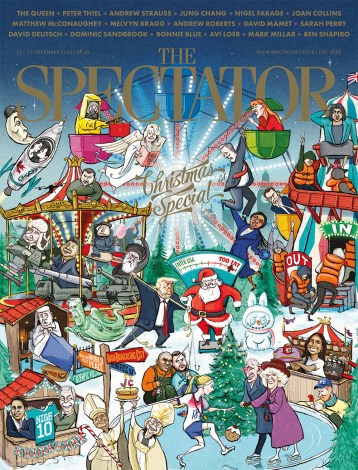





Comments